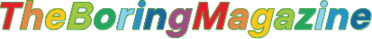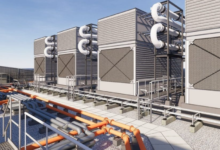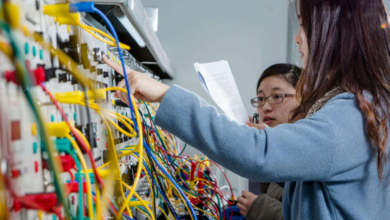How to Use LUTs (Look-Up Tables) for Video Color Correction
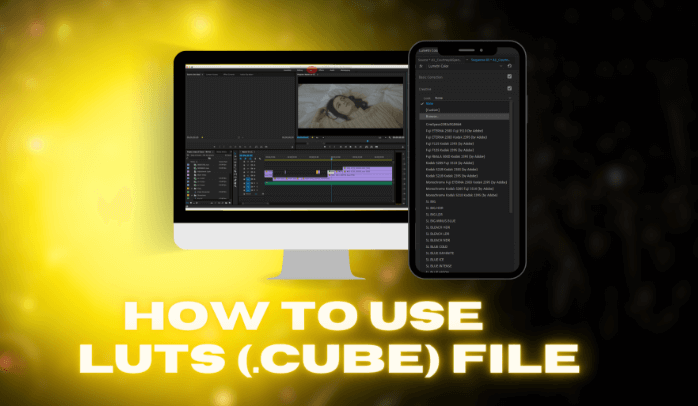
In the realm of video color correction, Look-Up Tables (LUTs) serve as powerful tools that can significantly enhance the visual narrative of your project. By selecting the appropriate LUT to match your desired aesthetic, you can fundamentally alter the mood and impact of your footage. However, the process does not end with mere application; understanding how to fine-tune the results is equally crucial in preserving the essence of your original material. As we explore the intricacies of LUT selection and application, you’ll discover strategies that elevate your color grading technique to new heights.
What Are LUTs?
LUTs, or Look-Up Tables, are essential tools in the realm of video color correction, utilized extensively by filmmakers and colorists to achieve consistent and precise color grading across their projects.
There are various LUT types—including technical and creative LUTs—each serving distinct LUT applications.
These tools streamline workflows, allowing artists to manipulate color palettes efficiently, thereby enhancing visual storytelling and artistic expression in their work.
How LUTs Work
Utilizing mathematical algorithms, LUTs function by mapping input color values to output color values, effectively transforming the visual characteristics of video footage.
This process involves precise LUT creation, allowing filmmakers to achieve desired aesthetics quickly.
Different LUT formats, such as 1D and 3D, cater to various applications, enabling the seamless integration of color grading techniques while preserving creative freedom in visual storytelling.
Choosing the Right LUT
Selecting the appropriate LUT is fundamental to achieving the desired visual impact in video projects.
Consider LUT compatibility with your footage’s color profile and the intended mood. Different creative styles, such as cinematic or vintage looks, require specific LUTs to enhance storytelling.
Experimentation is key; test various options to discover which LUT best aligns with your artistic vision and the narrative you wish to convey.
Applying LUTs in Editing Software
How can one effectively integrate LUTs into their editing workflow?
Begin by importing your selected LUT into the software, ensuring compatibility with your footage.
Utilize LUT applications to enhance color grading, adjusting parameters as necessary.
Fine-tune your visuals through precise LUT adjustments, allowing for creative expression while maintaining the integrity of your original footage.
This method ensures a professional finish and artistic freedom in your projects.
Conclusion
In conclusion, the application of LUTs in video color correction serves as a powerful alchemist’s tool, transforming raw footage into visually compelling narratives. By understanding the principles of LUTs and their integration within editing software, filmmakers can achieve a harmonious balance between artistic vision and technical precision. The careful selection and application of these color grading resources not only streamline the editing process but also elevate the overall aesthetic quality of the final product, resulting in a captivating viewer experience.